Moonlight: install and connect
Download and install Moonlight
Moonlight is available for:
See Official Moonlight website for more information.
Connect to your instance
Cloudy Pad Platform
Cloudy Pad platform lets you create instances via a web interface.
After creating your instance, to go My Instances, click on Connect and follow instructions on screen
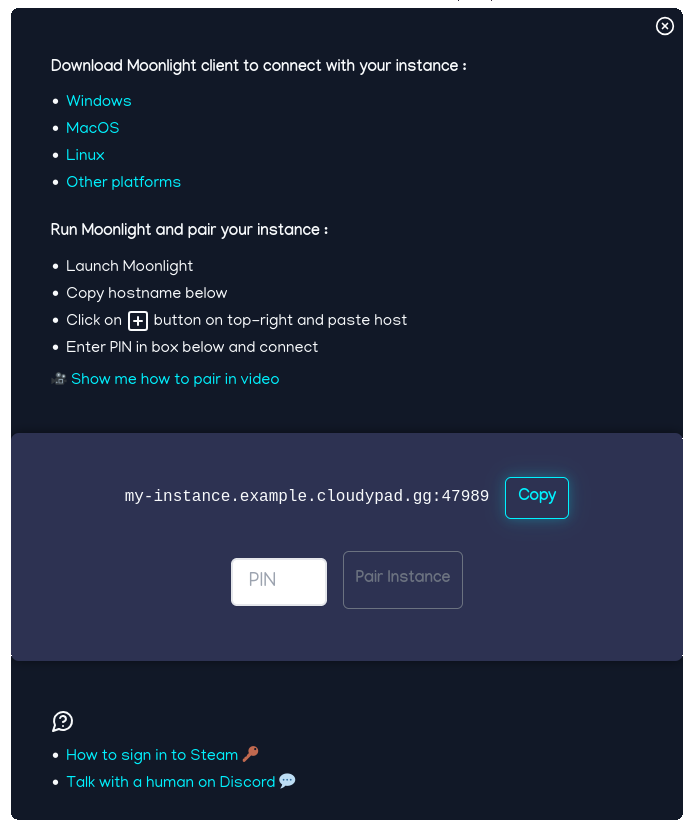
Cloudy Pad Community
Pairing is done automatically when you run cloudypad create.
If needed, can pair your instance using Cloudy Pad CLI:
cloudypad pair my-instance
# Run this command in another terminal to pair your instance:
#
# moonlight pair 35.181.136.176 --pin 1234
Moonlight usage and configuration
See Moonlight usage: screen size, latency, keyboard shortcuts, etc.